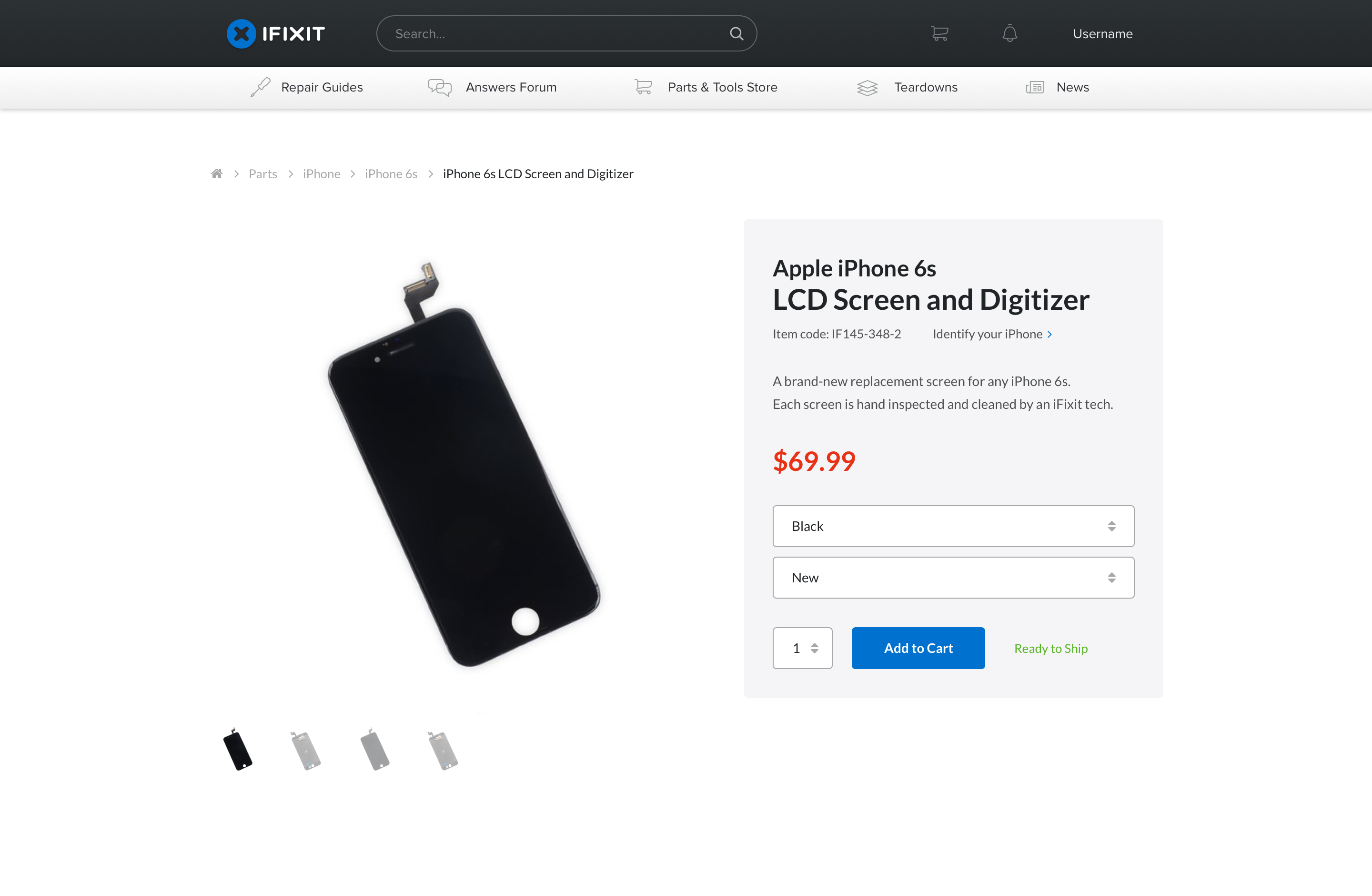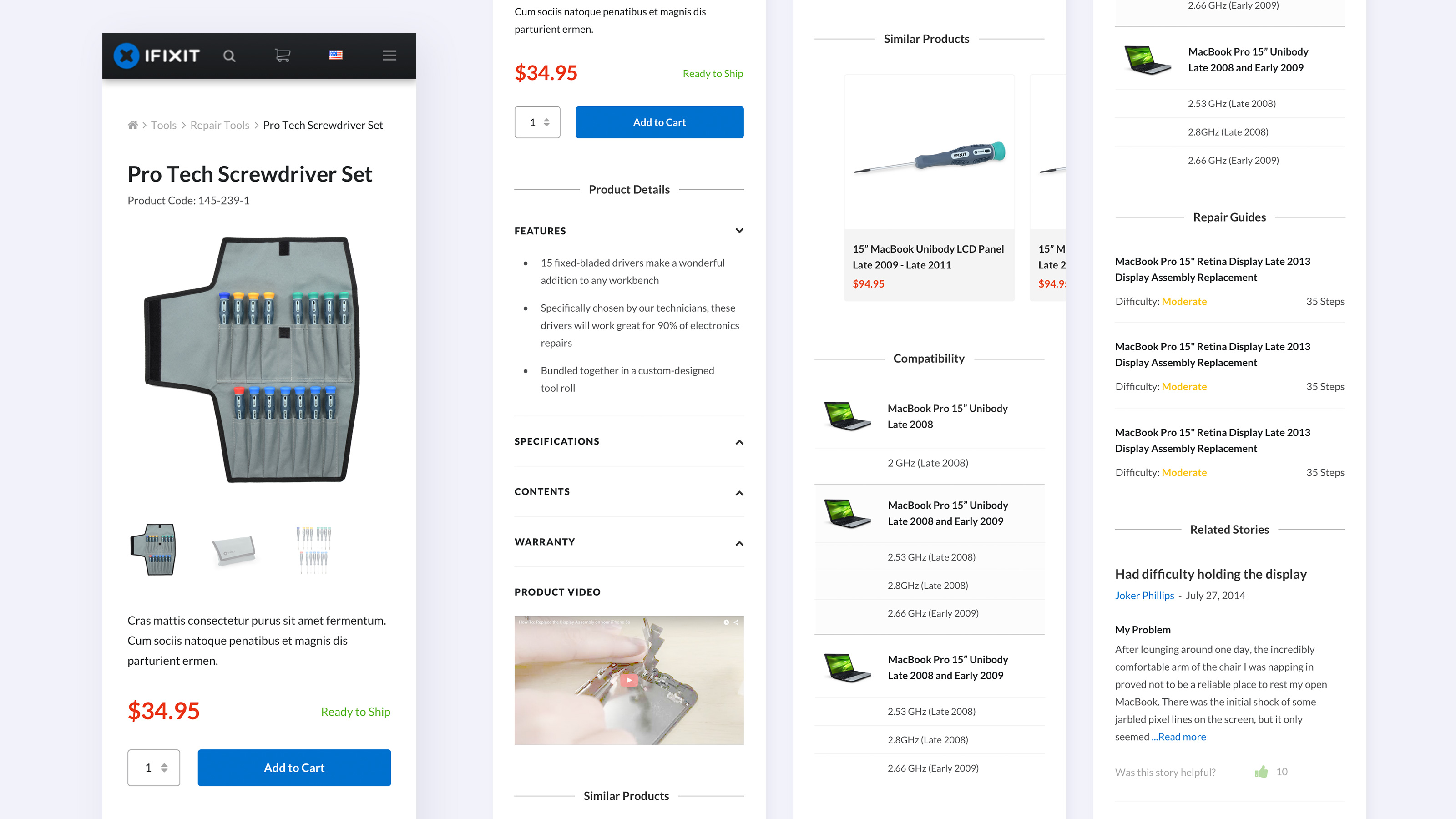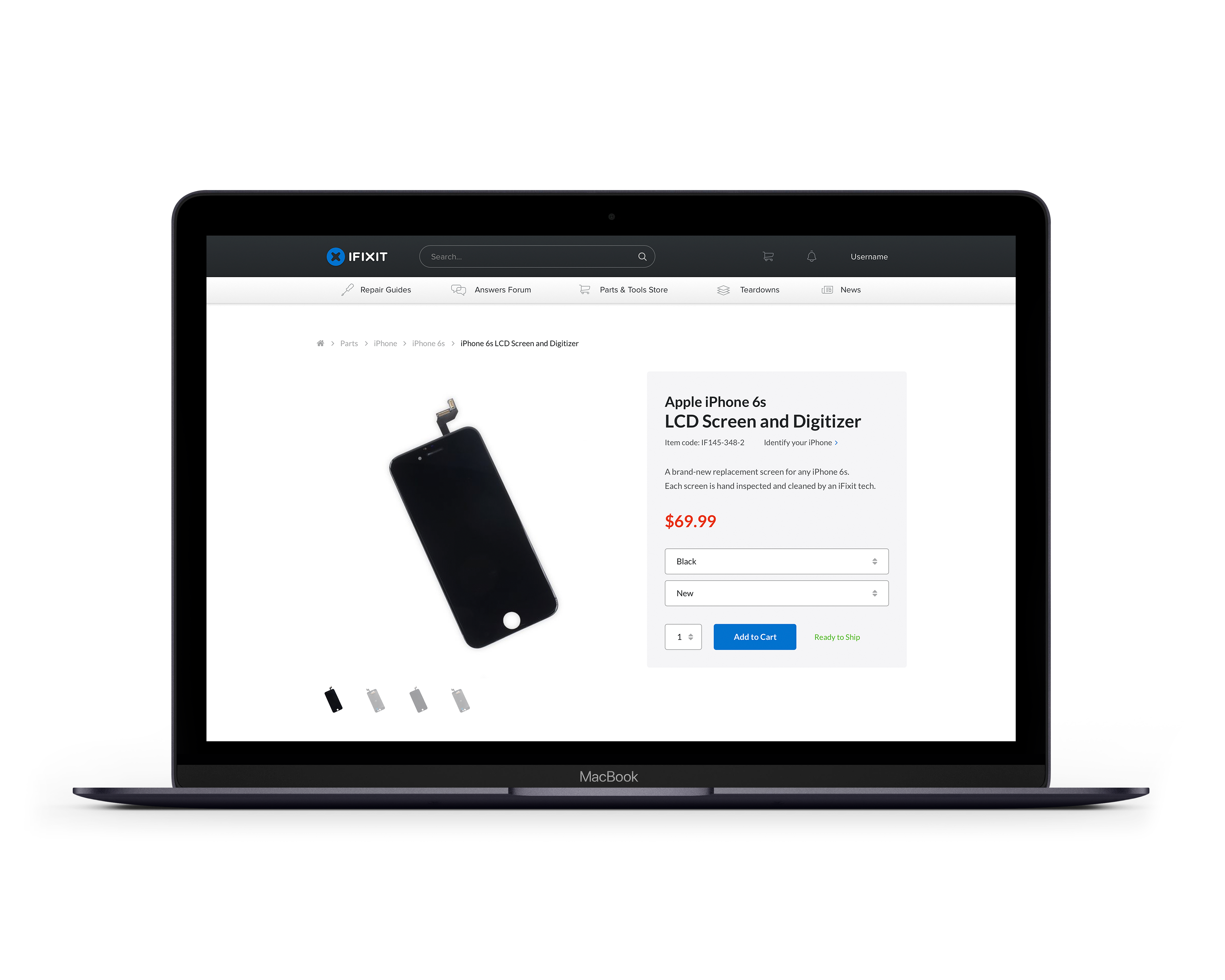
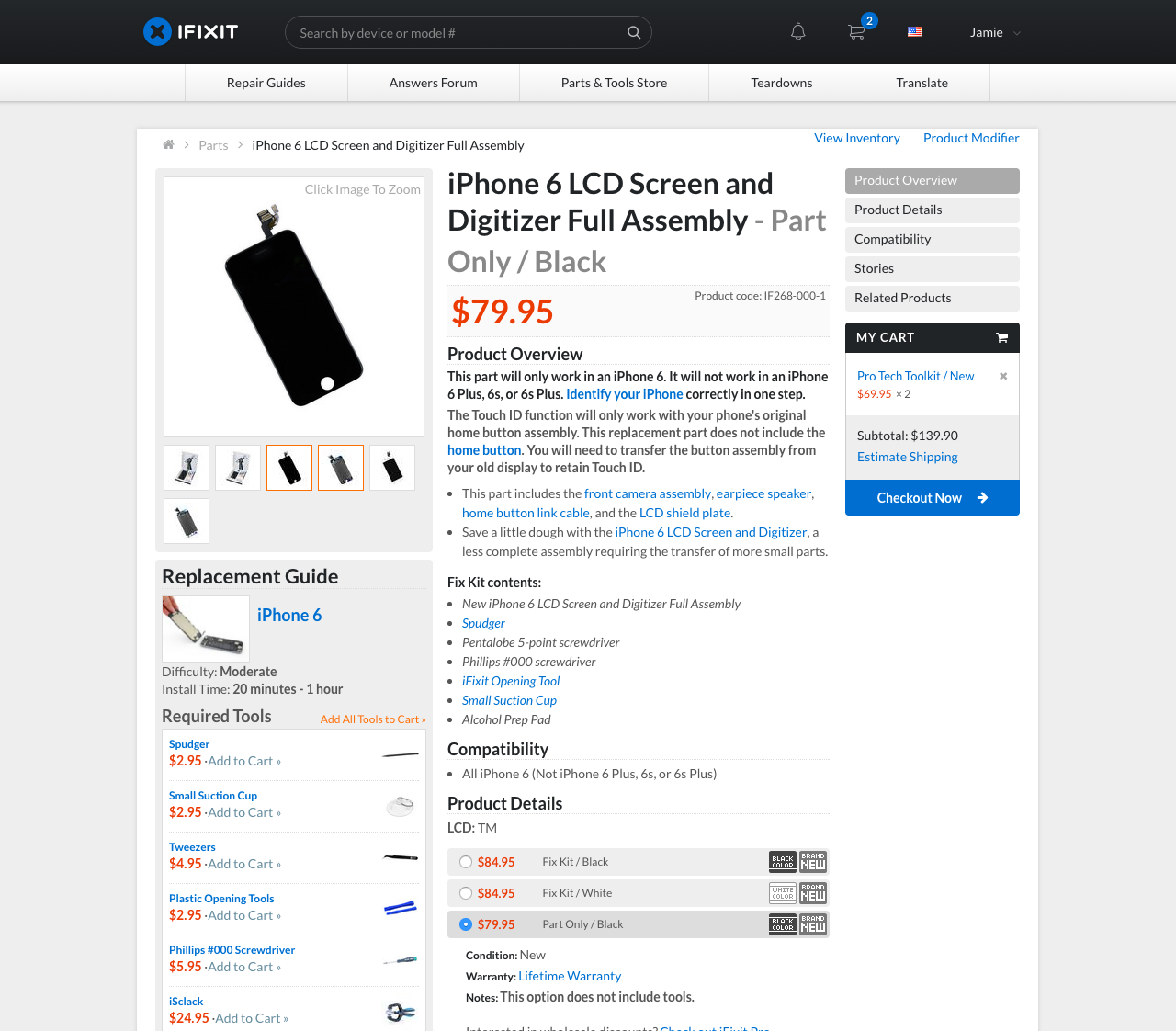
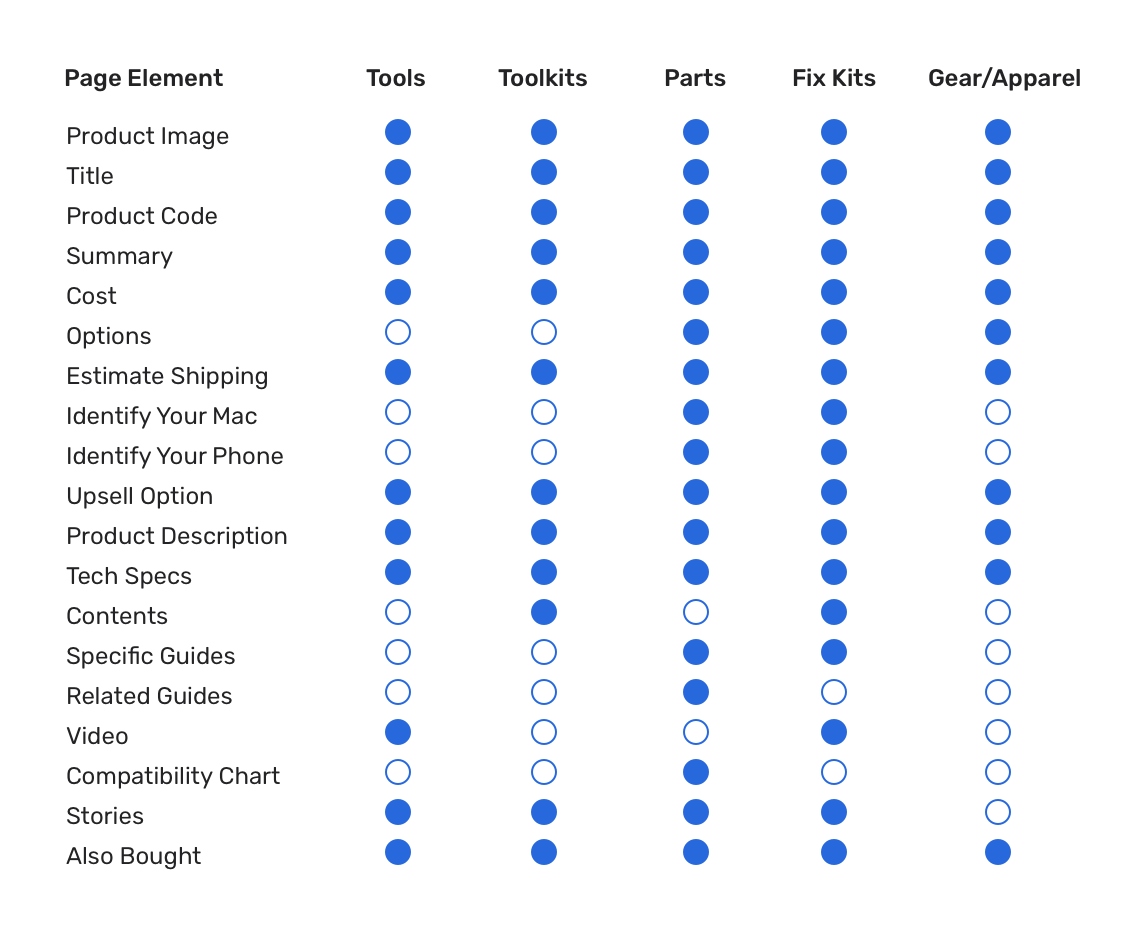

Hobbyists were considered to be the core of the iFixit community and the most frequent purchasers of products in the store. They spent a lot of time on our guides and were familiar with the quality of iFixit tools and parts.

Repair Pros were considered to be anyone who would buy tools or parts in bulk or at wholesale for their respective business. Some repair pros were part of the iFixit Pro program which gave special discounts to wholesale purchases.

Need-based consumers were one-time purchasers who came to the product pages in search of a particular part or tool for a specific repair. These users needed information about the product to be clear so they could purchase with confidence.